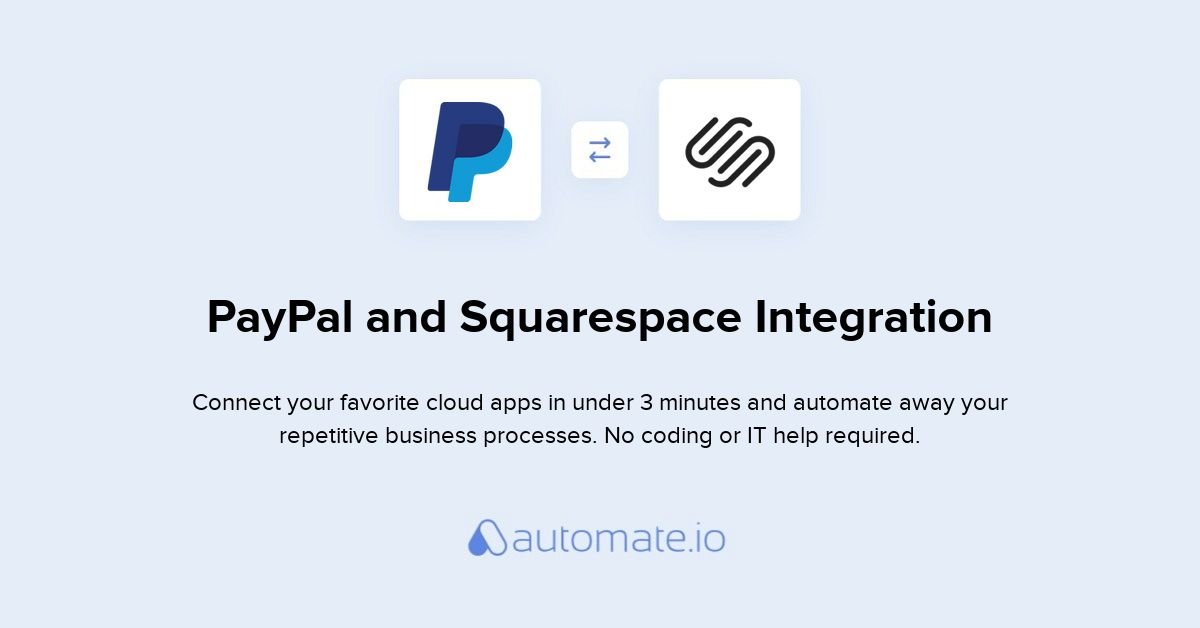How to Connect Stripe to Squarespace in 60 Seconds
If you run an eCommerce site in Squarespace, you'll want to connect it with a payment services provider so you can take online payments easily.
Stripe is one of the best payment processors to use as it accepts most credit and debit cards, as well as Apple Pay, Afterpay, and Clearpay. Let Stripe do all the hard work and just wait for the funds to land in your bank account!
Connecting Stripe to Squarespace is easy to do. Here's how to get connected in a few simple steps.
Squarespace Stripe integration
Before we begin the Squarespace integration with Stripe, remember that you need a Business or Commerce plan in order to add payment processors to your Squarespace site. Unfortunately, you can't connect Stripe to Squarespace if you're on a personal plan.
First of all, you need to create a free Stripe account if you don't already have one.
When you've done this, go to your Squarespace Home menu, click Commerce and Payments.
Click on Connect Stripe and when the pop-up window opens, log into your Stripe account and follow the onscreen instructions. You might need to unblock pop-ups in your browser if you can't see the pop-up window.
When your Stripe account is connected to Squarespace, you'll receive an email.
That’s it!
Running a test order in Stripe
If you want to review your checkout process, you can run a test order to make sure everything is working as it should. This means you don't have to mess around paying for products and refunding yourself!
To do this, go to your Squarespace Home menu, click Commerce and Payments. Scroll down to Test Mode, toggle Enable test mode and click Save.
Bear in mind that your store can't accept real payments while in test mode, so be sure to turn it off when you're done!
What are the Stripe fees for Squarespace?
It depends on which country you're in and the package you choose. For example, you can pay a little extra to have Stripe automatically collect tax for you.
If you're in the US and on the standard package, you can expect to pay 2.9% of the transaction cost, plus 30 cents. So if you sell a $100 jacket, your fee to Stripe would be $3.20.
You only pay fees if someone buys from you.
Find out more about Stripe's fees for Squarespace
What are the alternatives to integrating Stripe into Squarespace?
If you don't want to use Stripe (or can't), you can integrate PayPal into your eCommerce site.
Alternatively, you can integrate both Stripe and PayPal to give your customers the best of both worlds!
I hope this short guide has helped you connect Stripe to your Squarespace website. As you only pay when customers place an order, there's no harm in giving it a try!
Remember, a good-looking website and a solid user experience will entice customers to buy from you. Spark Plugin is a simple, code-free way to customize your Squarespace site and get your customers to fill those shopping carts!