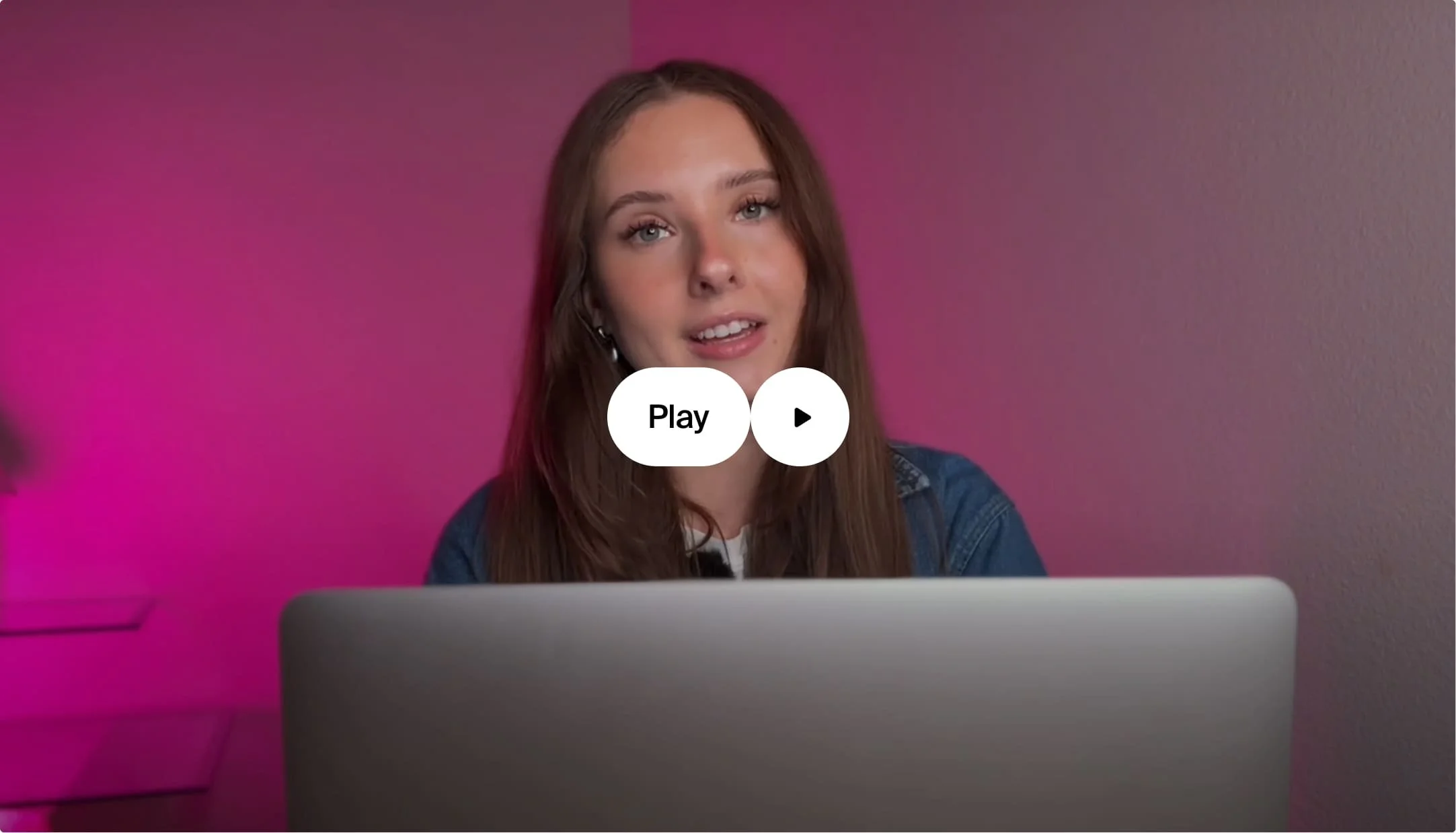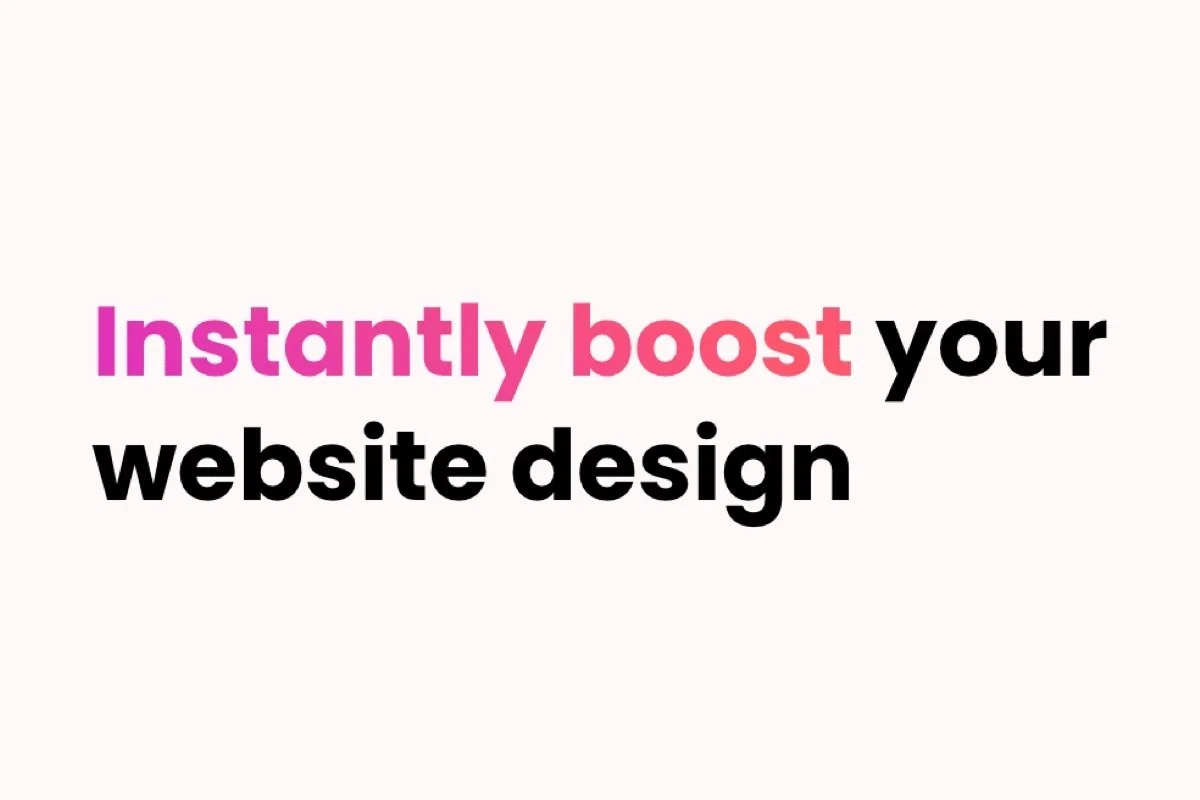Gallery Styles
Make your Squarespace galleries stand out with a stunning shadow or sliding effect.
Websites with Spark Plugin can add this
and 100+ customizations.
Live demo
Effect 1: Shadow







Effect 2: Sliding







Spark Plugin makes it easy to add gallery effects on your Squarespace site.
Watch the video to see how it works.