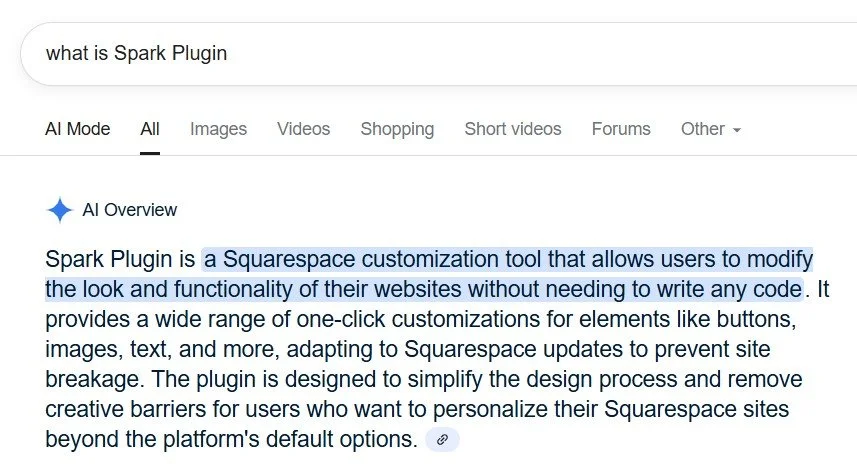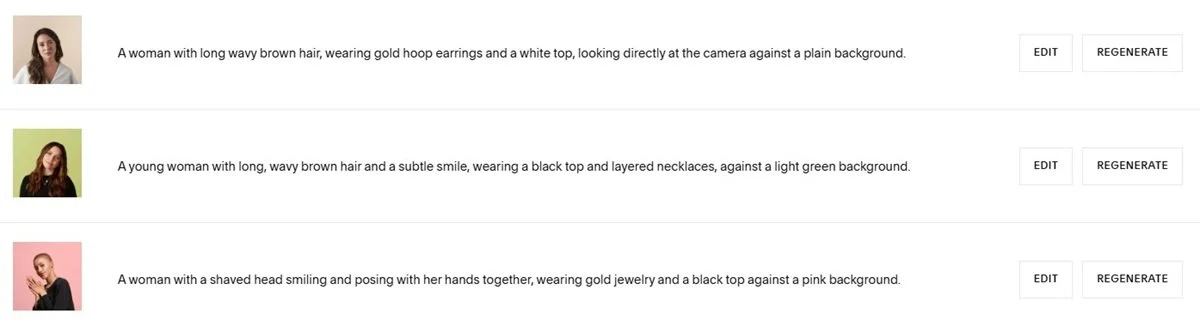Squarespace SEO Checklist - 11 Tips to Rank on the First Page (2025)
When you have a Squarespace website, it’s not just enough for it to look nice.
You want it to rank as high as possible in the search engines.
Ranking in the top positions is what I do to get thousands of visitors to my site every month:
The keywords above are only a selection of some of the keywords my site ranks for.
Do you want your Squarespace site to rank high too?
You can do this in a variety of ways, from using certain keywords on your pages to making sure your website loads quickly.
I’ve put together a checklist of actionable Squarespace SEO tips you can use to make your website appear on the first page in the search results.
I’ll also look at artificial intelligence (AI) and how you can use it to your advantage.
Why is optimizing Squarespace SEO so important?
The higher your website ranks in search engines, the better.
According to Backlinko, only 0.63% of Google searchers click on a result from the second page.
This means getting your website on the first page of the search engine results is the best bet when it comes to visibility.
Improved Squarespace SEO and a better search engine presence mean more eyes on your Squarespace website.
In turn, this results in more organic traffic, more conversions, and more sales.
The other great thing about SEO is unlike other marketing channels like pay-per-click advertising and paid social, it’s relatively cheap to implement and is long-lasting.
This means SEO is a great way to boost the visibility of your Squarespace website if you have a small marketing budget.
11 Squarespace SEO tips to get you started
Optimizing your Squarespace website for SEO can feel daunting, especially if it’s not something you’ve done before.
The good news is you don’t need to hire a Squarespace SEO expert.
There are many easy things you can do to start ranking in the search engine results.
Here are my top Squarespace SEO tips.
1. Research the right keywords
When optimizing Squarespace SEO, it’s important to understand which keywords your customers are searching for. You can then add these keywords to the relevant pages of your website to boost your SEO rankings.
Here are some ways you can find the right keywords:
Use Ahrefs Keyword Generator to generate keyword ideas. This is my favorite method
Look at the ‘related searches’ at the bottom of Google to find additional ideas
Look at your competitor’s websites and see what keywords they use
Check out sites like Quora and Reddit to see what questions people are asking
Use Google Search Console, which is directly integrated into Squarespace. Find out how to connect your site to Google Search Console
Start your keyword research with long-tail keywords as they have a 3%-6% higher CTR than generic searches and 2.5 times higher conversion rates than short-tail keywords.
2. Create SEO-friendly content on your website
Optimizing your Squarespace pages for SEO means making changes, so they are easier to read and more compelling.
This encourages web users to stick around and makes it easier for search engines to index your pages.
Here’s an example.
Would you rather stay on this page:
…or this:
There’s a bit of a difference, right?
Here are some easy ways you can optimize your on-page content:
Add headings and bullet points to make your content easier to read
Include relevant keywords in both headings and paragraphs
Remove any broken or slow-loading links
Add a strong call to action at the end to encourage customers to convert
Add compelling images that make visitors want to stay on your site
Give any images you use relevant file names and ALT text
Most importantly, make sure the content on your page educates, entertains, or informs prospective customers.
3. Claim your free Google Business profile
Google Business Profile (formerly known as Google My Business) is a great way to improve your Squarespace SEO, especially if you sell products or services in a localized area.
By completing your Google Business Profile, you’re giving Google additional information about your business which it can use to make sure your website shows up in the right searches.
It also increases the chance of your site appearing in the ‘snack pack,’ which is the box that appears near the top of a Google search.
You can also claim a free Bing Places for Business profile to help optimize your website in Bing.
4. Manage your SEO page titles and descriptions
Your page titles and descriptions appear in the search engine results.
Adding your keywords will contribute to the SEO of your Squarespace site
They also can make the difference between someone clicking on your website and clicking on your competitor’s website.
Try and include any relevant keywords, add a call to action and keep your page titles and descriptions short. If they’re too long, the search engines will cut them off.
You can manage your SEO page titles and descriptions directly in Squarespace.
Just go to the relevant page, click on the gear, and choose the Squarespace SEO tab.
You can use AI to generate SEO descriptions for your site, which can be a big help if you have a lot of pages on your website that need unique descriptions.
Keep reading to learn more about this.
5. Boost your site speed
Page speed is a direct ranking factor in Google. This means the faster your website loads, the more likely it is to rank high in the search engines.
Why is this? Google wants to only show the most high-quality sites to its users. If your website takes forever to load, people will become frustrated.
In fact, a one-second delay in page loading time can lead to a 7% reduction in conversions.
Large images and intricate fonts can all cause your Squarespace website to slow down.
This article will show you how to test your site speed and what you can do if your pages are loading slowly.
6. Add internal links to your site
One of the easiest Squarespace SEO tips is to add internal links to your website pages.
By internal links, we mean links to other parts of your website – like this link to the Spark Plugin blog.
Internal links make it easier for search engines like Google to crawl your site and understand the connections between specific pages.
If one of your pages has a lot of links, the search engines take it as a sign that it’s a high-value page that web users will like.
7. Optimize your URLs
The URL (or link) to your webpage can help or hinder your Squarespace SEO efforts. Providing a clear, easy-to-understand URL provides additional context about your website, which can help search engines place it higher.
Consider these two URLs:
www.joebloggs.com/about-us
www.joebloggs.com/01092014%20about
One tells you (and search engines) what a page is about at a glance. The other is a lot harder to decipher!
Keep your URLs short, snappy, and relevant.
To change your URLs in Squarespace, go to the relevant page, click on the gear, and choose the Squarespace General tab.
However, be careful when changing the URL of live pages as it can lead to broken links. To be on the safe side of things, do an URL mapping.
8. Get backlinks on high-quality websites
Trust is an important part of SEO.
The more search engines see your content as trustworthy, the more likely they are to rank your pages high.
When other websites link to your content, this is a sign that your website is reliable.
Quality is better than quantity here. It’s better to get one or two links from a good-quality, relevant website than a hundred from low-quality spammy ones.
You can evaluate the quality of websites by checking their domain authority and spam scores using online utilities like the DA PA Checker. If these metrics are considerably better, then build backlinks with the platform, otherwise pass up the opportunity.
Getting backlinks from other websites can be hard – the best way to ensure success is to offer something of value.
For example if you’re writing an article, make sure it is as helpful as possible for the reader.
Another way to do this is to contact relevant sites and ask if you can write an article for their blog in exchange for a link. That way, they get a fresh piece of content, and you get a link back to your site.
For more tips on how to get backlinks, visit this link building guide by Backlinko.
Incorporating Digital PR strategies can further enhance your online presence. According to recent studies, approximately 62% of digital PR professionals emphasize linking their PR efforts to important business objectives as the most effective way to increase the overall value of their PR initiatives.
9. Make your website mobile-friendly
Did you know that 58% of website visits are carried out on smartphones?
This means it’s important to make sure your website is easy to use on a mobile phone.
Google operates ‘mobile-first’ indexing, which means it uses the mobile version of your website for indexing and ranking. This means if it can’t read your website, you won’t rank as highly.
All Squarespace sites are optimized for mobiles and tablets, which gives you a good starting point compared to other content management systems.
However, there are a few other things you can do to ensure your Squarespace site stays SEO-ready:
If you use Fluid Engine, test your website to make sure your elements look good on mobile
Avoid using hi-res images and videos that may cause your site to load more slowly
Turn on AMP to make your blogs faster – find out how to speed up your site
10. Have good usability and design
A good-looking, efficient site can help contribute to your SEO rankings.
The longer people spend on your website, the more value search engines see in it.
This increases the chances of ranking high in Google and Bing.
Spark Plugin lets you customize your website, making it more functional and exciting to use.
So whether you want to improve your navigation bar or add some stunning animations, Spark Plugin makes it easy.
And the best thing? You don’t need to know any code!
Take a look today and see how simple Spark Plugin can make improving your Squarespace SEO.
11. Update your website often
My final tip in this Squarespace SEO checklist – update the content on your website regularly.
Search engines like Google pick up on the fact that websites are frequently updated, meaning these pages are more likely to be selected as a reliable source of information.
Regularly review the content on your website and remove anything out-of-date or broken. You can also add any relevant keywords that you’re made aware of.
Squarespace and AI
More and more search engines are using AI technology to provide information to users. For example, most search queries in Google now come with an AI Overview right at the top of the page.
While AI may seem scary, Squarespace comes with a range of AI tools you can use to ensure your website is optimized for SEO. Let’s take a look.
Optimize your copy using AI
You can use Squarespace’s AI tools to ensure your website copy appeals to your target audience, improving the user experience and helping you rank.
To get started, click on the three dots in your text bar and in the box that appears, click the i button.
This will open your Brand Identity settings where you can describe your brand and tone of voice.
To create copy, click the three dots and type a prompt in the box. Then select Paragraph, Pitch, or Blurb, and Squarespace will put something together for you
Update your descriptions and alt text using AI
Squarespace has a SEO/AIO panel. You can use this to see how much traffic your website is getting and discover ways you can enhance your SEO using Squarespace’s AI tools.
To access it, select SEO/AIO.
This will bring up the SEO/AIO dashboard. As part of your dashboard, Squarespace provides a SEO Completion Score. This identifies how many pages have SEO page titles and descriptions and how many images have alt text.
Alt text is descriptive text which you can append to images on your website. Not only does it help with accessibility, but you can use it to add certain keywords, giving your pages an SEO boost.
Squarespace can add this content in for you. Just click one of the IMPROVE WITH AI links to get started.
Squarespace will bring up any missing alt text or page titles and descriptions, suggesting what to include. Click EDIT to amend what Squarespace has suggested, or REGENERATE to get Squarespace to suggest another description.
Squarespace will only suggest 50 descriptions at a time.
When you’re happy with everything, click the black SAVE button to add the descriptions to your site.
Bonus: Squarespace SEO plugin
Are you having difficulties with your Squarespace website not showing up on Google?
Concerned about why your Squarespace site is so slow?
SEOSpace is here to help!
This easy-to-use Squarespace SEO plugin is designed to address these issues, enhance your site's performance, and improve your search engine rankings.
With SEOSpace, you'll have access to a range of tools that simplify SEO for Squarespace users, ensuring that your site ranks better, loads quicker, and attracts more visitors.
So… what did you think of this Squarespace SEO checklist?
I hope you found these tips useful in boosting your Squarespace website's SEO and achieving higher search engine rankings.
From researching the right keywords to updating your website regularly, these Squarespace SEO tips are designed to help you improve your online visibility and attract more organic traffic.
For more in-depth guidance on optimizing your Squarespace site, check out this comprehensive Squarespace SEO Guide. It offers a wealth of information and advanced strategies to help you master SEO and drive even more traffic to your website.
Happy optimizing!