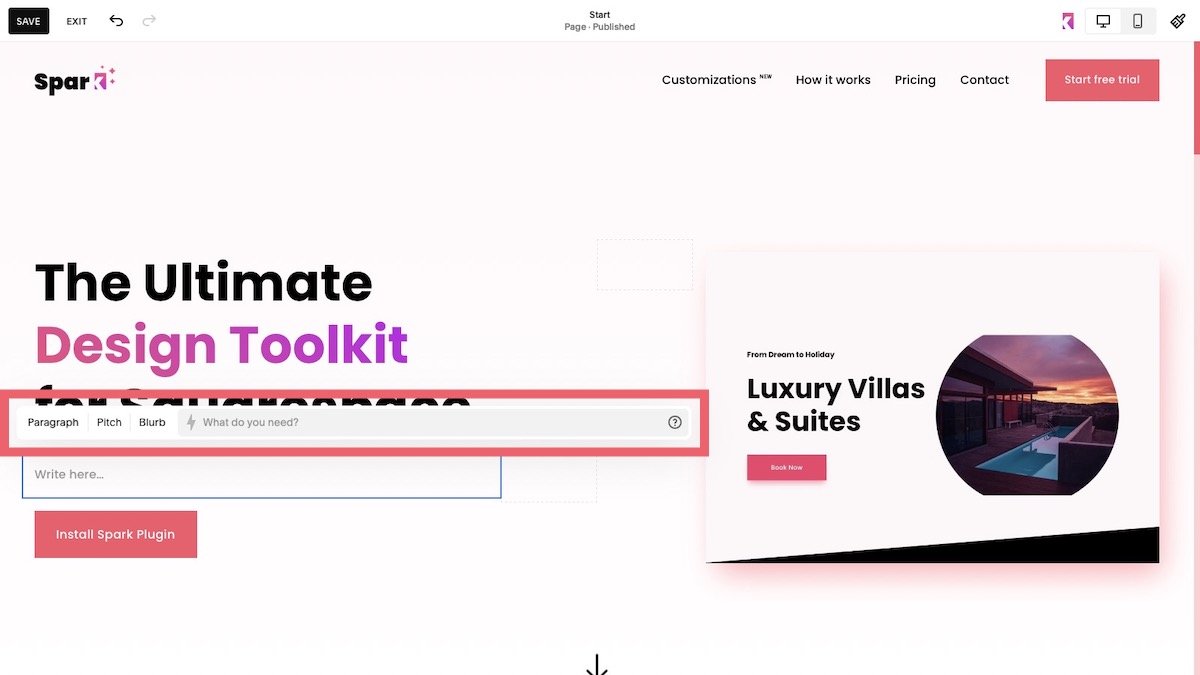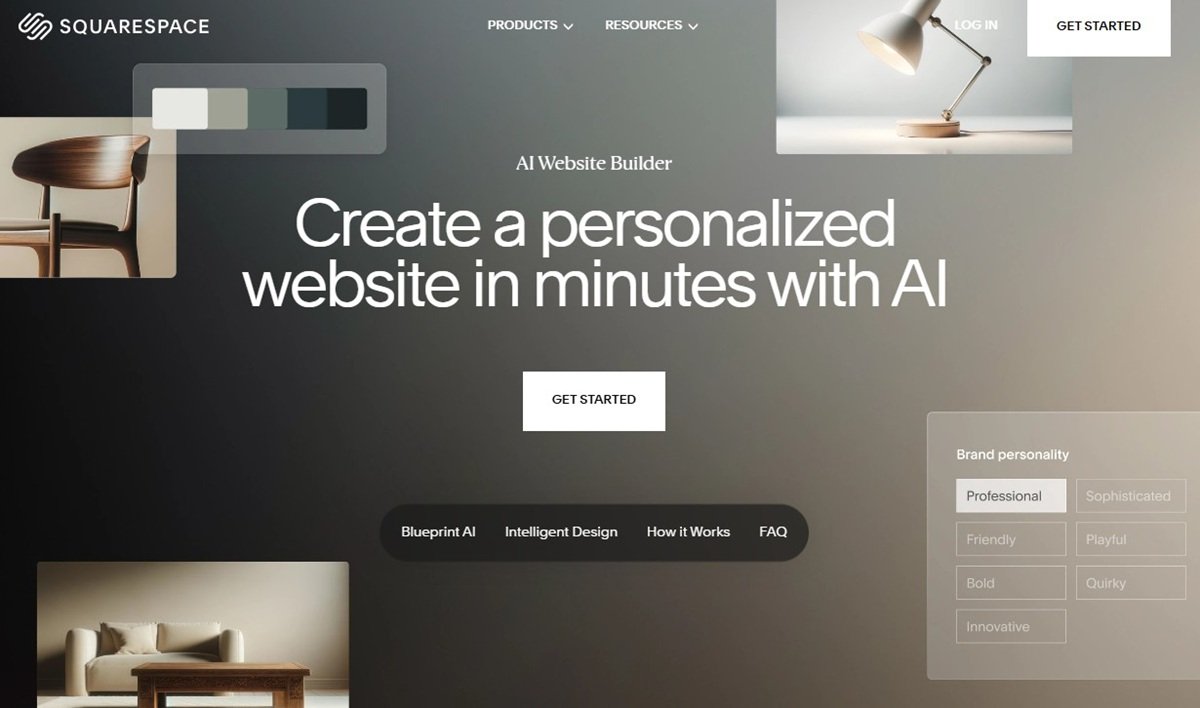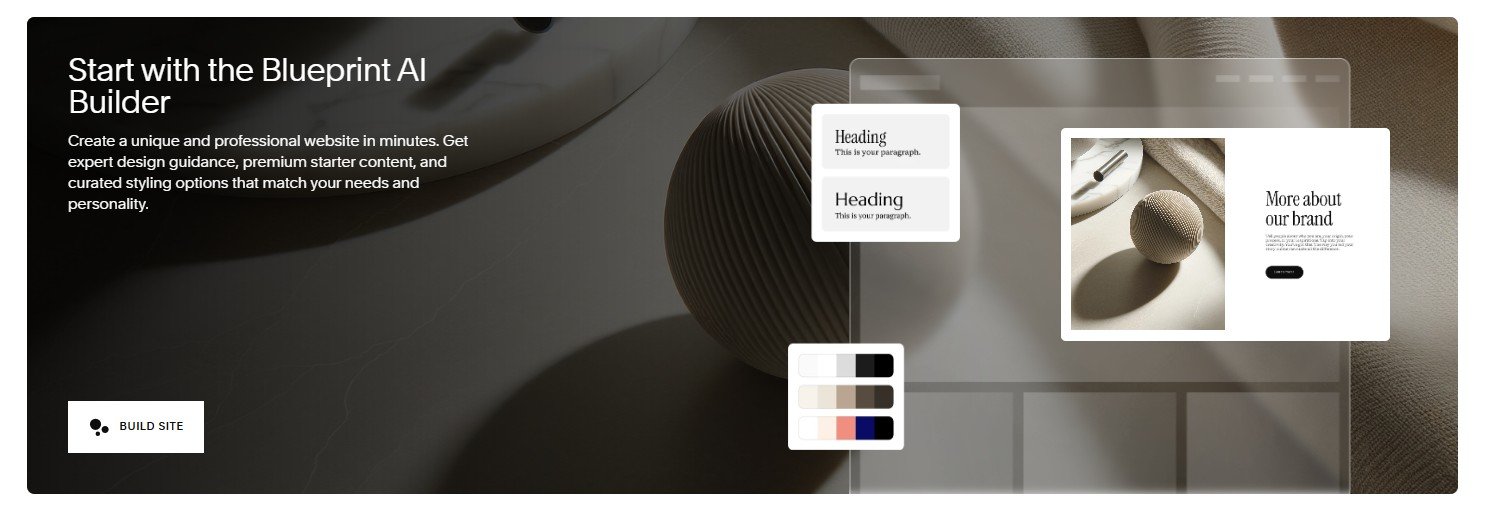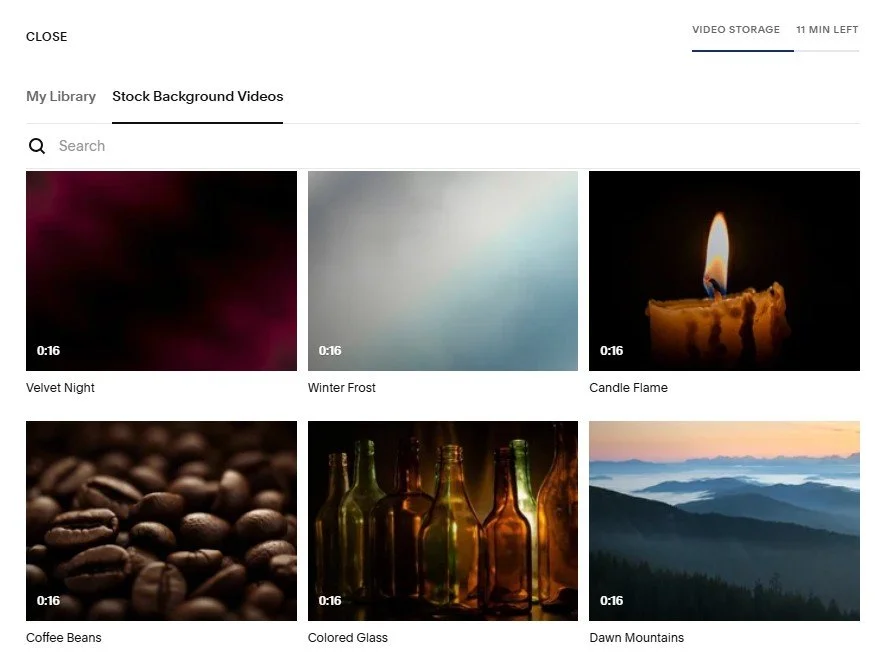Squarespace AI: Your Shortcut to 5X Faster Website Creation
It’s hard to imagine where we’d be without artificial intelligence now!
Generative AI tools like Chat GPT, Midjourney, Gemini, and DALL.E all make it easy to create engaging, persuasive content.
The good news? Squarespace has got in on the act with its own AI tools.
Let’s look at how to use Squarespace AI and its exciting future plans for generative AI.
What can you do with Squarespace AI?
Squarespace has introduced lots of different AI tools over the past few years.
Let’s take a look at how you can use Squarespace AI to write your copy, determine your branding, and design your website!
Squarespace AI content generator
Squarespace AI is built directly into the Squarespace platform. It lets you generate text from prompts or rewrite text you’ve already written.
Here’s how to use it:
Create new text
Create a new text block and click the Three Circles
Enter your prompt and choose Paragraph, Pitch, or Blurb.
Give Squarespace AI a little time to work its magic, and it will generate some text for you. Edit to your requirements, and you’re ready to go!
Update existing text
Go into an existing text block, highlight the text you want to refresh, and click the Three Circles button.
Squarespace AI will ask if you want to simplify, shorten, or lengthen your text.
Choose your option, and Squarespace AI will get to work changing your text. Tweak as needed, and that’s all there is to it!
Important note about Squarespace AI
As you might anticipate, Squarespace AI doesn’t take responsibility for any content generated and acknowledges that it might be inaccurate or biased. It also means you might get the same or similar content as another user.
This means it’s essential to check your content and amend it to suit your own unique needs.
Squarespace Brand Identity
You can create a brand identity in Squarespace. This helps Squarespace create more accurate, engaging copy.
You can also use your brand identity to generate unique alt text and SEO descriptions in your SEO Appearance Panel.
To build your brand identity, click on the Three Circles and the i button at the far right of the text box.
Here you can provide more information about your brand and tell Squarespace what tone of voice you want it to use.
Squarespace AI Website Builder
Squarespace AI Website Builder (aka Squarespace Blueprint) lets you create your own tailor-made website using AI.
It’s free to use if, although bear in mind that you can only publish your site if you’re on a paid Squarespace plan.
While there are professionally-designed templates available, Squarespace AI Website Builder gives you the opportunity to build templates that are bespoke to your brand and unique style.
It’s perfect if you want laser control over how your site looks, and you get to see how the changes you make will affect your brand-new site.
How to get started with Squarespace Website Builder
Go to the Squarespace template page and under Start with the Blueprint AI Builder, choose Build Site
Choose a name and style for your website
Build the individual elements on your homepage and choose how they’ll look
Choose which pages you want to add to your site
Pick a color scheme and font pairing
Add the final finishing touches to your new site, add images, and publish it
Squarespace GPT
If you regularly use ChatGPT to brainstorm, write copy, and automate tasks, you can also use it to build your brand-new Squarespace website!
Squarespace GPT combines the power of ChatGPT and Blueprint AI Builder to help you create a bespoke template for your site, directly in a platform you use all of the time.
Just load up Squarespace GPT in your ChatGPT account, answer the questions the GPT asks, and it will present you with a template tailored to your identity, industry, and goals.
You can then connect Squarespace GPT with your Squarespace site to automatically upload your template. Make any tweaks, click publish, and you’re good to go!
Check out our Squarespace GPT guide to see how it works and how to get started.
AI-generated background videos
Squarespace offers a high-quality selection of AI-generated videos you can use across your section backgrounds. These are a great way to add personality to your website, and they’re free to use.
Here’s how to check them out:
EDIT the page you want to add a background to
Select the pencil icon and choose Background
Click Video and the + icon.
Choose Browse background videos
Using Squarespace AI to build the websites of the future
Squarespace AI is a fantastic way to punch up your text on the fly and create bespoke templates for your site. But it doesn’t stop there.
The Squarespace team is working on ways to use AI to help people create high-quality, professional websites.
Some of the ideas proposed include:
Automatically creating alt text for images for accessibility and SEO
Applying filters to all images on a website for consistency
Generating new images, using an existing image or a text prompt for inspiration
Removing the background from uploaded or generated images
Offering a variety of page layouts in Fluid Engine
Recommending sections to add to a page
Offering an AI assistant that can provide support to questions. For example, offering to buy a new domain, carrying out an SEO assessment, or scheduling an email campaign at the right time
While Squarespace works on these ideas, there are some cool ChatGPT plugins available which make it easier to create content.
What does this all mean?
It means you can use Squarespace AI to build your templates, AI script writer, create your images, and do your marketing, all with one click of a mouse button!
We’re fascinated by how people can use AI to create websites at Spark Plugin.
Stay tuned to our blog, and we’ll keep you up to date with all the latest developments when it comes to artificial intelligence and web building.