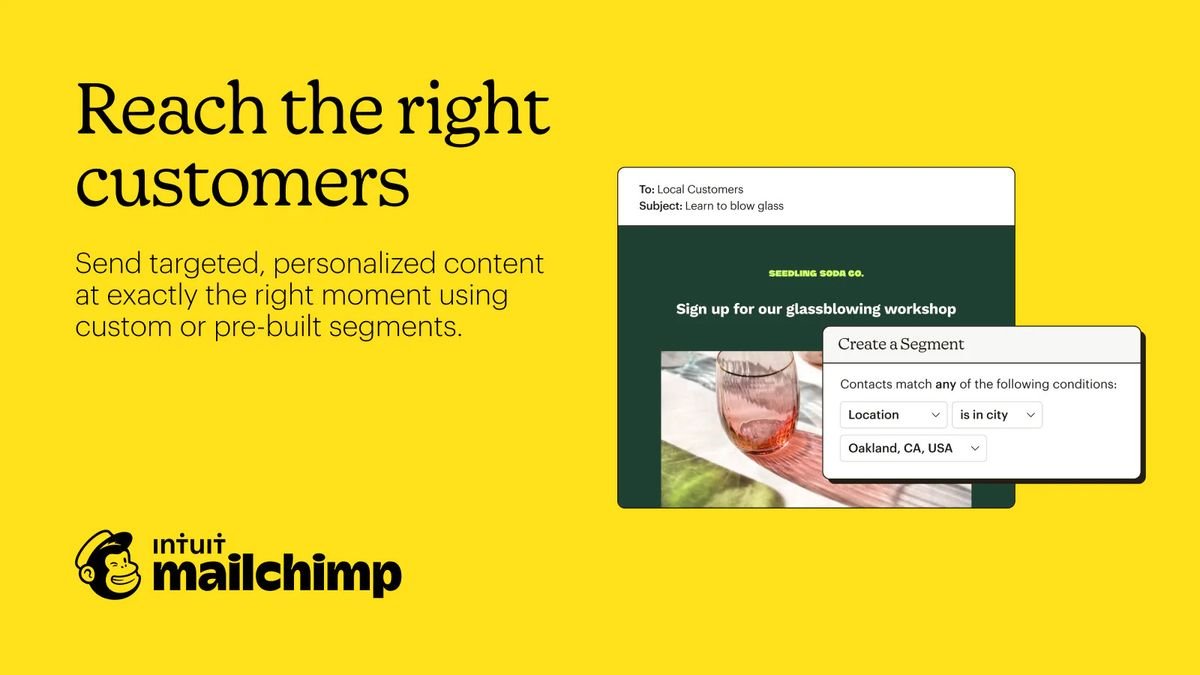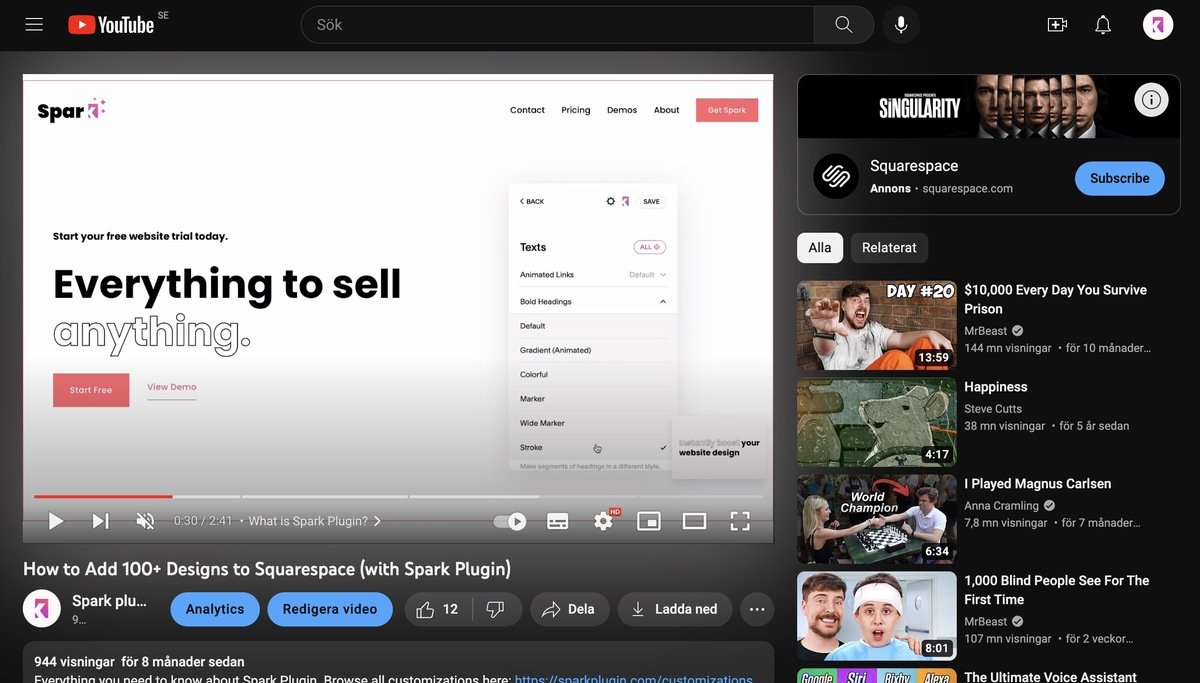15 Most Useful Squarespace Integrations in 2025
Squarespace integrations are a great way to make your site more dynamic by connecting it with your favorite websites and platforms.
These integrations help you add new features and tools, giving your site extra flexibility without the need for complicated setups.
Here are 15 of the best Squarespace integrations, along with simple steps to get them up and running on your site:
1. Spark Plugin
At the top of our list, Spark Plugin transforms plain Squarespace websites into eye-catching, unique designs with ease.
This integration gives users access to over 100 customization options directly within Squarespace, allowing you to tailor your site's look and feel without needing advanced design skills.
Whether you want to adjust layouts, update styles, or add special effects, this integration makes the process quick and straightforward.
2. Google Maps
Own a store or have a physical location? It’s important to give your customers clear directions so they can find you. One of the easiest ways to do this is to take advantage of Squarespace’s Google Maps integration.
One of the easiest platforms to integrate into Squarespace, just create a map block and start typing your address; Squarespace will do the hard work for you!
3. PayPal
The third on our list of Squarespace integrations, PayPal makes buying online simple. Pop an item in your basket, click a button, and you’re good to go!
If you operate an eCommerce store or encourage donations from your visitors, this Squarespace integration is great to have on your site. What’s more, you can set it up in less than sixty seconds.
4. MailChimp
Setting up an email marketing list is a fantastic way to keep prospective customers interested in your products or services. Best of all, it’s got one of the best returns on investment around. For every $1 you spend on your email marketing efforts, you can get $36 back!
Squarespace directly integrates with market leader Mailchimp, making it easy to grow and manage your email marketing list. Collect email addresses on your site, create pop-ups on your blog, and sync your customer information with Mailchimp to create targeted, personalized email blasts.
5. Soundcloud
If you have a song or a playlist you’re proud of, why not share it with the world using Squarespace integrations? This will let visitors play your music when you access your website, without having to download the SoundCloud app themselves.
Bear in mind that you can’t embed your podcasts into Squarespace using SoundCloud. So if you have an awesome podcast you want people to listen to, the best option is to either upload it using an audio block, or embed it using YouTube or Vimeo.
6. Flickr
If you have a portfolio of images on Flickr, did you know you can show them off on your Squarespace site? All you need to do is connect your Flickr account with Squarespace.
This means you save time as you don’t have to upload photos to two different locations. Plus, you can set your Flickr account to automatically sync your latest pictures to your website, meaning you can keep your Squarespace site populated with brilliant photos!
7. Unsplash
Pictures and photos are a fantastic way to make your website not only more vivid, but easier to read. When you don’t have the right imagery to hand, a well-placed stock photo is a great alternative.
You can integrate the popular stock photography website Unsplash directly into your Squarespace website. Search for and add an image straight from Unsplash, free of charge!
8. OpenTable
When you run a restaurant, offering online booking is a great way to get people to book a table. After all, would you rather ring up and wait for someone to answer the phone, or sort out a reservation in a couple of clicks?
If you work in the hospitality industry, OpenTable is an excellent Squarespace integration. Create an account, add a block to your website, and wait for the reservations to roll in!
9. Weglot
If you operate in multiple countries or where people speak different languages, it may be worthwhile translating your website content.
The Weglot Squarespace integration is an easy way to offer content in multiple languages. All visitors have to do is choose their language in a drop-down menu, and they can understand your web copy clearly.
You can translate up to 2,000 words on your website into one language for free using Weglot. There are monthly payment plans if you need more content and multiple languages translating.
10. Instagram
Got an extraordinary Instagram account? Why not show off your images and videos through the Squarespace integration?
You can display up to twenty of your posts on your website, as a grid, slideshow, carousel, or stacked on top of each other. Try each option and see what looks best on your site!
11. Vimeo
While YouTube is easily the most popular video-sharing platform, Vimeo is regarded as the platform of choice for filmmakers, producers, and technical content creators.
The key benefits of Vimeo over YouTube are that it’s ad free, and offers more branding options when it comes to embedding videos.
The good news is that both YouTube and Vimeo come as Squarespace integrations, meaning you can post long videos without worrying about your Squarespace allowance.
12. FedEx
When you sell products online, calculating the shipping can be a chore. You need to know the size of the package and where it’s going… otherwise your shipping costs could start eating into your profits.
FedEx offers a great Squarespace integration to save time and make sure you’re always charging the right amount. Just add length, width, height, and weight to the products on your website, and FedEx will automatically work out the shipping rates at checkout.
13. Stripe
Earlier in this article, I mentioned setting up PayPal as an option if you run an eCommerce store. If you want to make more options available to shoppers, then it’s well worth integrating Stripe on your Squarespace website too.
As well as letting you accept most major credit and debit cards, Stripe also works with Apple Pay. Depending on what you sell, you may also be able to offer Afterpay or Clearpay, ‘Buy Now Pay Later’ options where shoppers can pay for their order in instalments.
14. Zola
If you’re planning to tie the knot, a wedding website can be a great way to get guests to RSVP, provide directions, and point people towards hotels. According to The Knot, over four out of five couples created a wedding website in time for their nuptials!
If you’ve set up a wedding registry on Zola, you can easily integrate it into your Squarespace site. Create a block, and your guests can browse and buy directly from your website! That’s one less thing to worry about if you’re organizing a wedding.
15. Disqus
Last but certainly no means least on our Squarespace integrations list, Disqus comments!
While Squarespace does have its own commenting functionality, many website owners like Disqus because users can log in using a social media account, making it easier to have their say. Plus, as Disqus is well-optimized for SEO, it increases the chances of people finding your website.
It’s easy to set up Disqus on your website. Just create a Disqus shortname, update your blog settings, and Squarespace will take it from there.
Bonus Squarespace integration: Google Search Console
There are a lot of Squarespace integrations available, and I didn’t want to miss this one from the list.
Google Search Console shows you what keywords you’re ranking for in the search engines, as well as if there are any issues with your web pages that might stop Google from crawling your site. If you’re serious about search engine optimization, it’s a must-have!
How to integrate Google Search Console into your Squarespace site.
Bonus Squarespace integration: YouTube
YouTube is great if you want to include lots of videos on your website.
While it’s easy to upload videos directly to Squarespace, you’re limited to 30 minutes of video. However, with YouTube, embedded videos don’t count towards your allowance.
You can also take advantage of the functionality YouTube offers, like automated captioning and detailed analytics.
Which of the Squarespace integrations are your favourite?
I hope you enjoyed this guide to the 15 most useful Squarespace integrations! Whether you want to embed videos, show off your social media profiles, or provide additional functionality to your visitors, they’re an easy way to customize your Squarespace site.
Interestingly, you can automate most of these integrations with a tool like Appy Pie Automate.