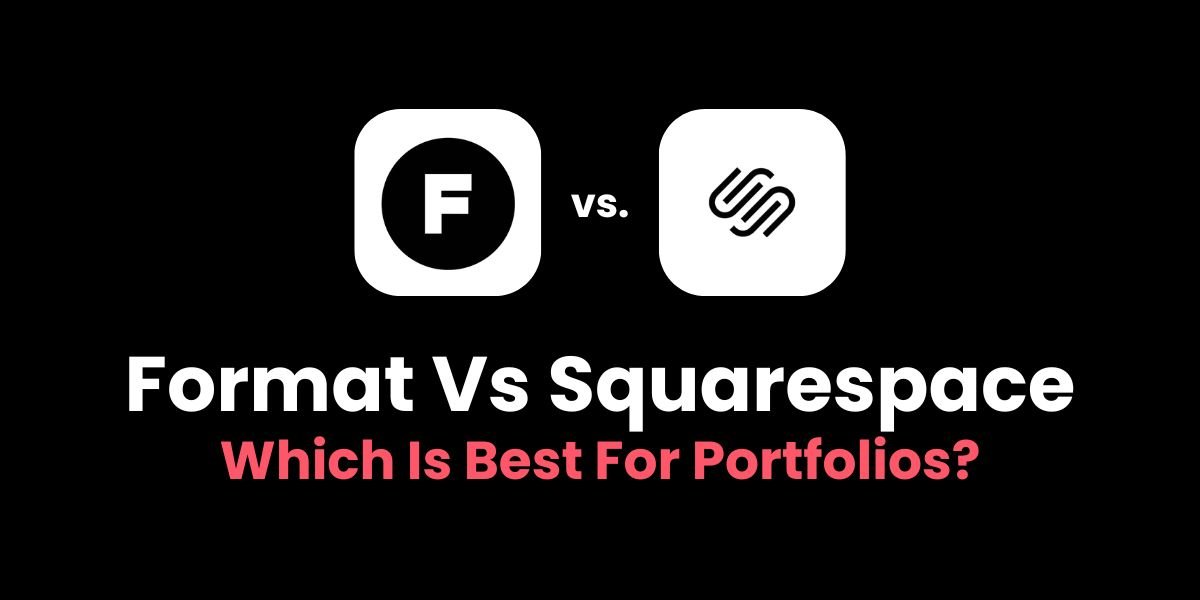Squarespace vs Format: The Best Portfolio Builder in 2026
When you’re an artist or a photographer, a solid portfolio website is a must. You can use it to display your art and show prospective customers why they should work with you.
Squarespace is my number one choice for building a portfolio, but there are plenty of other dedicated platforms too. One which is majorly popular at the moment is Format.
Format vs Squarespace – which should you use for your portfolio site? Let’s look at the pros and cons of both!
Squarespace vs Format: 3 things to bear in mind
1. Portfolio is cheaper
Both Squarespace and Portfolio are cloud-based. This means they provide hosting and ensure your site is always up-to-date for a small monthly fee.
Portfolio offers three different pricing plans:
Basic ($12 a month, $10 when billed annually)
Pro ($24 a month, $17 when billed annually)
Pro Plus ($36 a month, $26 when billed annually)
Squarespace offers four different pricing plans:
Personal ($25 a month, $16 when billed annually)
Business ($36 a month, $23 when billed annually)
Basic Commerce ($40 a month, $28 when billed annually)
Advanced Commerce ($72 a month, $52 when billed annually)
So Portfolio is cheaper at face value. However, it’s not necessarily about the cost, but the features you get for your money – we’ll look at features in more detail later.
One thing to bear in mind with Portfolio is that there are limits in place. You only get 10 website pages and can only upload 70 high-res images on the Personal plan. However, if you’re only a small business, that may be enough.
Here’s a top tip if you’re looking to save some cash. Both Squarespace and Portfolio frequently offer discounts on their pricing packages, so if you’re willing to wait, you can grab a good deal!
2. Both offer high-quality templates
When you sell creative services online, you need a website that looks slick and professional, is mobile-responsive, and lets your images shine through.
Both Squarespace and Format offer several professionally designed templates.
Squarespace has nearly 200 templates, many of which are specifically built for photographers and artists. You can also use Blueprint AI to create your own tailor-made template or alternatively, buy or design your own custom template to upload.
Want some extra inspiration? Here are some of the best looking portfolio websites on Squarespace!
All of Format’s templates (over 90 of them) are built for creatives. There are templates for wedding photographers, fashion designers, marketers, and models, and you can also sort templates by the type of photo galleries they use.
3. Squarespace offers additional features
Squarespace provides a wide array of tools and features that you can use to make your portfolio website stand out. For example, you can:
Create a blog to establish yourself as an expert and thought-leader
Use membership spaces to build communities and sell online courses
Add extensions to provide additional functionality, like translations and shipping cost calculations
Use Fluid Engine to arrange elements on your pages with precision (although it looks like Format will soon be launching its own Fluid Engine alternative – Flex Block)
Sell products and services with Squarespace’s commerce features (Format has commerce functionality for selling prints and digital downloads, but it’s a lot more limited)
(And of course, you can use Spark Plugin with Squarespace which gives you over 100 cool ways to customize your site, code-free!)
While Squarespace wins the battle of the features, Format does offer some exciting services that may appeal to artists and help simplify their workflow.
The platform offers services to help businesses and freelancers proof, manage, and deliver client work, including private galleries, the ability to add watermarks to images, and feedback gathering.
So Squarespace vs Format, which is best?
Squarespace is a fantastic all-rounder. You can use it to not only promote your portfolio, sell products, market your business, and showcase your skills through your blog.
Format doesn’t have as many features, but it’s built specifically for creatives and makes it easy to share work with clients.
Both platforms come with a free 14-day trial, so you can see which one is right for your needs.
I hope this guide has shed some light on the Format vs Squarespace debate. Which one will you use for your portfolio website?
Want to see some more Squarespace alternatives? Check out this article!