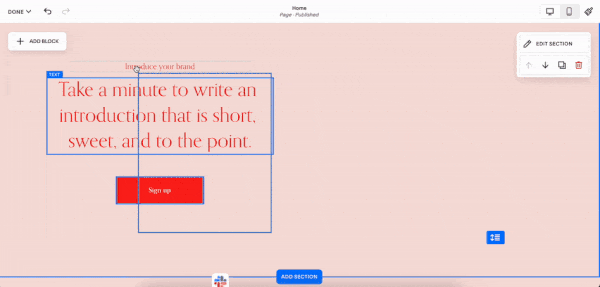Wix vs Squarespace (2025): Uncovering 9 Vital Differences
When you want to sell online or show off your portfolio of work, it’s crucial to choose a platform that is easy to use, looks fantastic, and engages your customers.
Two popular pay-as-you-go platforms are Squarespace and Wix. Both of these website builders have a lot in common. They’re:
Great for SEO
Fully mobile-responsive
Designed with eCommerce in mind
They also have email marketing campaign builders, offer AI text creation, and use drag-and-drop editing, meaning you can build a website without any coding knowledge.
However, these platforms have a lot of differences too. In this article, I’ll compare and contrast both platforms to see which is the best choice for your business.
Wix vs Squarespace, which one will win the battle of the web-building platforms? Read on to find out…
Wix is free
Wix’s pricing is more varied
Wix has more templates…
… But Squarespace has more professional templates
Squarespace is better for blogging
Squarespace has unlimited storage on all plans
Squarespace’s design features are more structured
Wix has an extensive library of apps
Squarespace’s transaction fees are slightly higher
1. Wix is free
Many platforms don’t offer free plans, but Wix is one of the exceptions. With the free pricing plan, you get 500 MB of storage, as well as customer support whenever you need it.
The downside? It doesn’t come with your own domain, and you have to display Wix ads and logos on your site. While this might be fine if you’re running a personal site, it’s not ideal if you want to sell to the general public. They want to see your branding, not Wix’s!
Unfortunately, Squarespace doesn’t offer a free plan, although you can get a free trial to see if it’s right for you before you commit. No credit card is required, and Squarespace is generally happy to extend the trial if you need more time to decide.
2. Wix’s pricing is more varied
Both Wix and Squarespace offer multiple pricing options, meaning you can get started with the features that are most beneficial to your needs. Not only this, but you can make significant savings on both platforms by paying annually.
Wix used to offer eight different pricing tiers but recently pared things back to make it easier for customers to choose the right plan.
Here’s how the two platforms compare:
| Squarespace | Wix |
|---|---|
| N/A | Free plan - $0 |
| Personal - $16/$23 a month | Light - $16/$23 a month |
| Business - $23/$33 a month | Core - $27/$34 a month |
| Basic Commerce - $27/$36 a month | Business - $32/$38 a month |
| Advanced Commerce - $49/$65 a month | Business Elite - $159/$172 a month |
Wix also has an Enterprise plan for large businesses – priced on request.
It’s interesting to see that the Squarespace pricing plan is more affordable on the whole, with prices ranging from $16 to $65 a month.
With Wix, there’s a larger jump in cost, from $0 to $172 a month. This could leave a significant dent in your budget if you need to scale!
Both platforms regularly offer discount vouchers, meaning you can get started quickly and not spend as much money.
3. Wix has more templates…
If you’re looking for a wide range of templates to get your brand-new website up and running, you’ll be spoilt for choice with Wix.
The platform has over 800 templates you can take advantage of. Just choose your category, pick the template that inspires you the most, and apply it to your site. You can then make tweaks to fit your own unique style.
4. … But Squarespace has more professional templates
Squarespace doesn’t have as many templates as Wix does – about 150.
However, the majority of comparison sites agree that Squarespace’s templates are more polished and professional-looking. Ideal for when you need a website that is of the highest quality. Here’s a list of some of the best Squarespace templates out there.
Interestingly, Squarespace has better quality control over its templates, removing ones that are old-fashioned and not up to date with modern trends. Wix doesn’t, meaning you could potentially have a site that looks like it has come straight from the early noughties!
Squarespace also makes it easier to design a sleek and cohesive website. For example, it comes with preselected color palettes so you can choose additional colors that complement your existing scheme, something that Wix doesn’t offer as a feature.
Plus, if you opt for Squarespace, you can also take advantage of the fantastic Spark Plugin customization library. There are over 100 customizations you can add to your site to animate buttons, add extra functionality to your photo carousels, enhance your navigation bar and much, much more!
5. Squarespace is better for blogging
This is more subjective, but in my opinion, Squarespace has better blogging functionality than Wix.
For a start, it’s easier to get up and running with blogs in Squarespace:
Go to the home menu
Click Pages
Click the + icon
Go to Collections
Select Blog
Choose your layout
And you’re done!
With Wix, you need to add the Wix blog plugin to your site before you can get started.
Squarespace wins on how easy it is to get started, but it also wins on additional functionality. You can customize your permalinks, have multiple authors on a post, and even add your social media feed to your article. Blogs just look a whole lot nicer on Squarespace!
You can also export blog content to other websites with Squarespace, which you can’t do with Wix.
6. Squarespace has unlimited storage on all plans
When you need lots of space for photos and documents, it’s important to use a web-building platform that provides lots of storage.
Squarespace comes with unlimited storage, meaning you can upload as many images and files as you need. Although, bear in mind that you will have to pay extra if you want to upload more than 30 minutes of video.
Conversely, Wix only has unlimited storage on the Business Elite plan.
7. Squarespace’s design features are more structured
Both Squarespace and Wix offer drag-and-drop functionality for placing content on your website in the form of Fluid Engine and Editor W respectively.
However, both work in very different ways.
Squarespace’s Fluid Engine is exceptionally structured, meaning you can move and layer page elements precisely, resulting in a more professional-looking page.
Conversely, Wix’s Editor X is a lot more unstructured. While this makes it easy to move elements around your page, there is the risk that your elements may not align with each other or, worse, bleed off your page.
Which is best? It’s a matter of personal preference. Some people prefer the preciseness Fluid Engine offers, while others like the freedom Editor X provides.
Why not try both and see which you prefer?
8. Wix has an extensive library of apps
I feel I’ve been quite hard on Wix up until this point, so let’s look at an advantage Wix has over Squarespace!
Wix is similar to other web platforms like WordPress, Magento, and Shopify in that you can take advantage of a library of applications, both free and paid for. Choose the app you want to use, and Wix will apply it to your website.
The advantage of this is that you can build a website with all the features you want, leaving out the features you’re not interested in.
For example, you can easily:
Add a countdown clock for landing pages and flash sales (although you can add a Squarespace countdown timer using custom code if you like)
Set up retargeting campaigns on Google Ads and social media
Establish an online forum for customers
Launch a customer loyalty program
While you can add Squarespace plugins to your website (like Spark Plugin or Mailchimp), there are nowhere near as many options as Wix.
Squarespace is upping its game though when it comes to additional features. It has launched in-built email campaigns, online courses, and AI functionality!
All of these are integrated directly into the platform, making them super easy to access when you need them.
9. Squarespace’s transaction fees are slightly higher
Both Squarespace and Wix offer eCommerce functionality, meaning you can sell products and services to customers wherever they are in the world.
To take advantage of these platform’s eCommerce and payment systems, you’re charged a small transaction fee.
Squarespace’s transaction fee depends on which pricing tier you’re on:
3% if you’re on the Business plan
0% if you’re on the Basic or Advanced Commerce plan
It’s important to bear in mind that as well as the transaction fee, you’re also charged by the payment gateway you use on your site. So, for example, if you use Stripe in the US, you’re charged 2.9% of the transaction cost plus 30 cents.
Wix’s transaction fee depends on where you are in the world. So, for example, if you’re in the US, you’re charged 2.1% of the transaction amount plus 30 cents.
This makes Wix more affordable … but only by a small amount. I’d say it’s more important to look at the different eCommerce features each platform has to see which you prefer.
Squarespace vs Wix: which is the right choice for you?
Now that we’ve looked at the key differences between the two website builders, we need to answer the question: Squarespace vs Wix, which is best?
Of course, as Spark Plugin uses Squarespace, I’m naturally a little biased! However, looking at the cool features that Wix has, I can see why so many people across the world use and love Wix.
As a general rule of thumb, if you want a simple platform that you can dive right into and build a website straight away, Wix might be a solid choice for your business.
However, Squarespace could be the way forward if you want a website builder to help you on your digital product design journey to build stunning pages that convince your customers to convert.
Both platforms offer free trials, meaning you can give both a go and see which one you like the most.
Over to you: Wix vs Squarespace – which one do you prefer?
Wix vs Squarespace: frequently asked questions
Which is faster – Wix or Squarespace?
It’s hard to say. Some online studies say that Wix is the faster platform, while others say Squarespace is speedier!
In my experience with both platforms, the speed difference is negligible. You can ensure your site runs as fast as possible by optimizing your images, not using too many apps, and avoiding excessive CSS and JavaScript code.
Does Wix or Squarespace cost more?
It depends on the pricing plan you choose. Squarespace prices range from $16 to $65 a month, while Wix prices range from $0 to $172 a month.
Do Wix and Squarespace offer free plans?
Wix offers a free plan. Squarespace doesn’t offer a free plan, but you can get a free trial.
Is Wix or Squarespace best for SEO?
Both platforms optimize your pages for SEO and come with SEO tools to help you improve your search engine presence. You can also integrate Google Search console directly into both platforms.
Which is more flexible: Wix or Squarespace?
Both platforms give you a lot of freedom and flexibility. You can choose from a wide range of templates, edit your pages using a web-building tool, upload files, and add the specific features you want to use.
It’s ultimately down to personal preference. Some people think Wix is the most flexible web-building platform, and vice versa.
Is Wix or Squarespace better for photography?
Squarespace is fantastic for photographers as you get unlimited space for your photos and a range of templates designed especially for showcasing portfolios.
Of course, many photographers use Wix as it’s easy to edit and affordable. Both platforms come with a free trial, so why not give both a go?