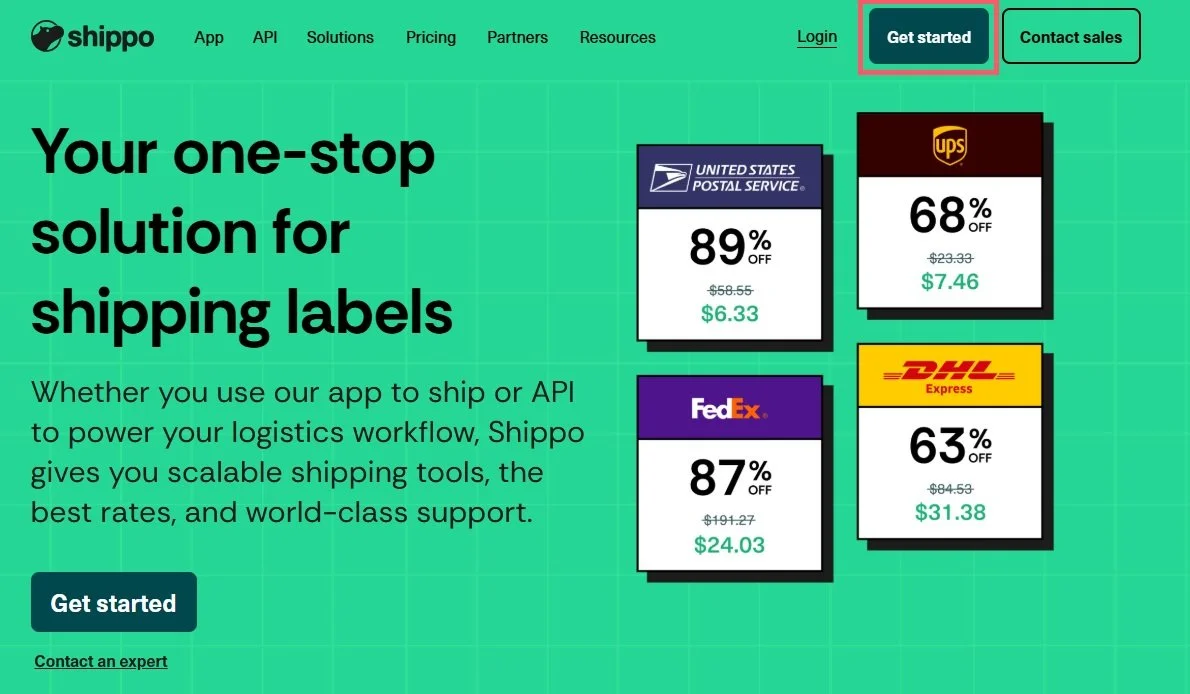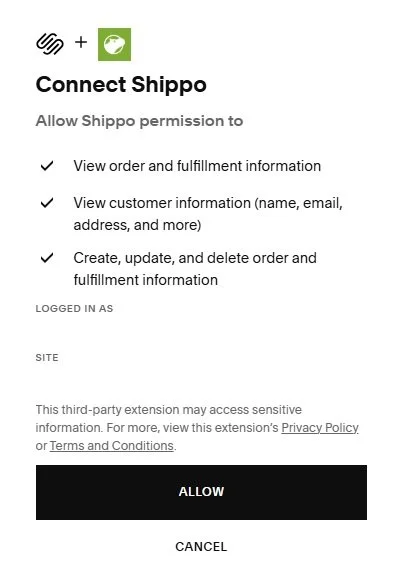How to Connect Shippo to Squarespace (2025 Guide)
When you run an e-commerce store, using a logistics tool like Shippo can make it easier to purchase and print shipping labels, track shipments, and manage returns.
Here’s how to connect Shippo to your Squarespace store in three easy steps:
Shippo and Squarespace: How to connect them together
Step 1: Create a Shippo account
If you don’t already have one, the first thing you need to do is to create a Shippo account.
Go to goshippo.com and click the Get Started button at the top of the homepage.
Fill in your details and follow the prompts.
Step 2: Find the Shippo extension in Squarespace
Go to the Squarespace extension directory and select Shippo. Go to the Shippo extension page and select CONNECT TO SITE.
You will be asked which Squarespace site you want to connect Shippo to. Click ALLOW to grant permission.
Step 3: Go back to Shippo
When you grant permission, you’ll be taken back to your Shippo account, where you’ll be able to see all your Squarespace orders.
From here you’ll be able to compare shipping rates, buy labels, and automate the ordering and shipment process.
Shippo and Squarespace: Frequently asked questions
Does Shippo work directly in Squarespace?
No—you need to log into your Shippo account to manage your orders.
However, your orders are synced from your Squarespace account.
Is Shippo free?
Yes, it’s free to create a Shippo account—you just pay for shipping labels.
You can also pay for a plan to get better deals and additional features.
Can’t I just use Squarespace’s shipping feature?
Squarespace has its own shipping feature.
However, you can only create shipping labels if you’re in the US and use UPS or USPS. At this moment in time, Shippo is better for international shipping.
Now you know how to connect Shippo to Squarespace—enjoy getting the best deal on shipping for your e-commerce store!