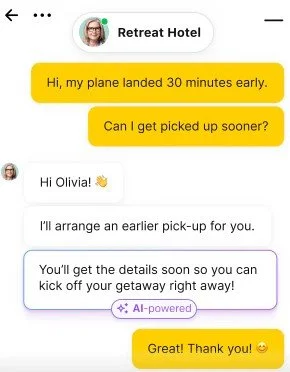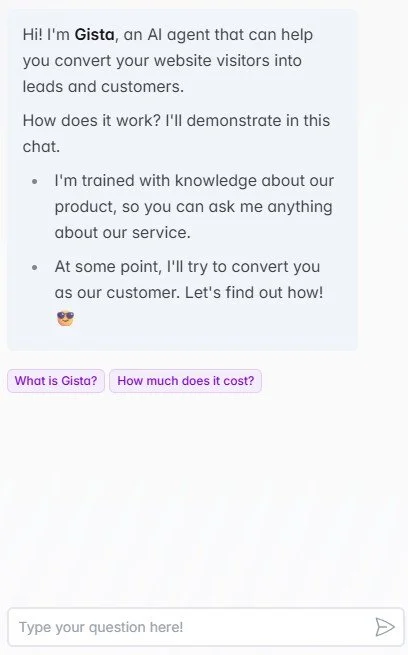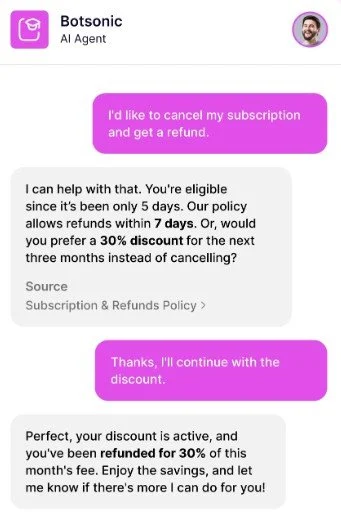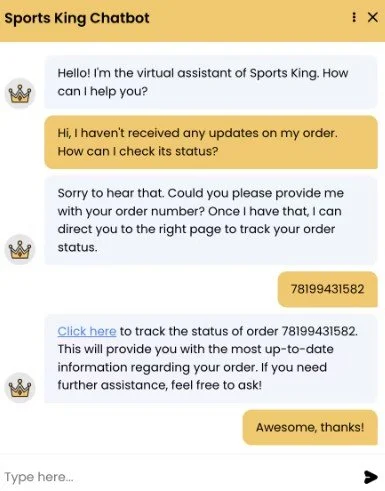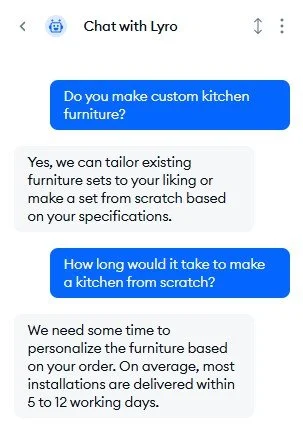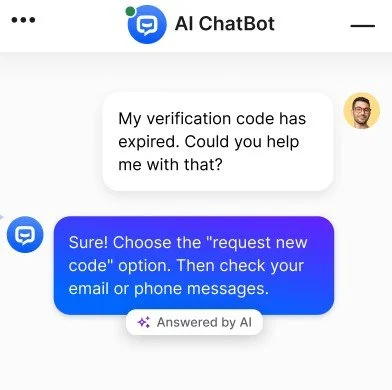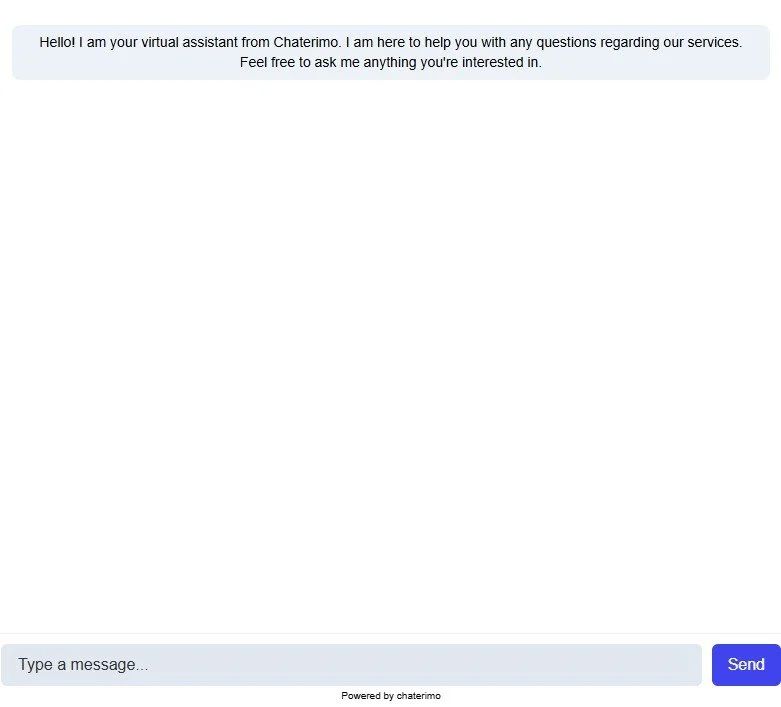8 Best Squarespace Chatbot Plugins to Try in 2026
When you have a website, no doubt you’ll get a lot of questions from both new and existing customers, like:
What are your store opening times?
Which products would you recommend?
Can you let me know when my order will be delivered?
Adding a chatbot to your website means you can easily and quickly answer visitors’ questions, meaning you have more time to run your business.
Squarespace doesn’t come with any native chatbot features, but there are lots of third-party solutions you can take advantage of.
Here are eight Squarespace AI chatbots to get you started.
8 of the best chatbots for Squarespace
1. LiveChat
LiveChat offers a range of cool features, including sentiment analysis, reply suggestions, and a summary of conversations so you can see what is being said at a glance.
Another benefit of using LiveChat is that it is an official Squarespace integration. This means you can easily connect it to your site with a click of a button.
Price: From $20 a month
Link: LiveChat
2. Gista
Gista is a simple and easy-to-use chatbot system.
You can get up and running in a matter of minutes, and like a lot of the other Squarespace chatbots on this list, you can upload documents to help it learn more about your business.
Price: Free version (up to 10 messages a day), paid-for version starts from $19 a month
Link: Gista
3. Botsonic
You can use Botsonic no matter which industry or sector you work in, and it integrates with a wide range of tools including Google Drive, WhatsApp, Slack, and Zapier.
If you work in the educational or non-profit sector, you can get an additional 30% discount on your Botsonic chatbot too.
Price: From $16 a month
Link: Botsonic
4. Chatling
If you’re looking for a free Squarespace chatbot, Chatling is probably your best bet—it comes with unlimited chats and you can create two different chatbots for your business.
The paid-for version pulls from a staggering 24 AI models, meaning you have a wealth of information at your fingertips.
Price: Free version, paid-for version starts from $25 a month
Link: Chatling
5. Tidio
Tidio has been one of the market leaders in live chat for several years and in late 2024 it launched Lyro, its AI chatbot which claims to free up 67% of your customer service team’s time.
This Squarespace chatbot is an all-in-one support solution for your business. You can set up a helpdesk, connect your email inbox, and even engage with customers through video calls.
Price: From $38 (€32.50) a month
Link: Tidio Lyro AI agent
6. ChatBot
While ChatBot is one of the more expensive Squarespace AI chatbots on this list, it’s one of the most comprehensive.
We love the reporting dashboard, which tells you when your chatbot is most busy and which interactions are the most popular with site visitors.
Price: From $52 a month
Link: ChatBot
7. Wonderchat
The great thing about Wonderchat is how simple it is to use. You can get set up in five minutes, and it’s super-easy to create your first workflow.
You can buy extra message credits when you need them too, making it easy to scale up at busy times of the year.
Price: From $29 a month
Link: Wonderchat
8. Chaterimo
One thing we really like about Chaterimo is that you have the option of using your own API keys (if you already have a paid-for generative AI account) or letting Chaterimo handle everything for you.
Chaterimo is easy to use, but if you’re technically-minded, you can customize it to your precise requirements.
Price: Free version, paid for version starts from $9 a month
Link: Chaterimo
Bonus! Spark Plugin Live Chat Plugin
If you’re looking for an easy-to-use live chat plugin that takes advantage of your existing communication channels, we’ve got just the customization for you!
Our Live Chat plugin is code-free and easy to set up. Best of all, you can customize it to your specific needs and website style.
It doesn’t use chatbot technology, but if you are looking for something simple and user-friendly, it’s a fantastic choice.
This Live Chat plugin comes as part of your Spark Plugin package, alongside over 100 other fantastic Squarespace customizations.
Squarespace AI chatbot: Frequently asked questions
What is a Squarespace chatbot?
A chatbot is a piece of software that you host on your website. It uses artificial intelligence (AI) to talk to your customers and answer their questions.
Chatbots learn from each interaction, meaning they get smarter and faster every time you use them.
How do you add a chatbot to your Squarespace website?
You can add most Squarespace chatbots to your site with a snippet of code.
Just create an account with your chatbot provider, grab the code, and embed it into the relevant section of your site (typically code injection).
Find out more about Squarespace custom code
What features should you look for in a Squarespace chatbot?
It depends on your website, budget, and your needs, but we recommend looking for the following in your Squarespace chatbot of choice:
A user-friendly interface
Multiple customization and branding options
A range of pre-built workflows
Pulls information from a variety of sources
Integration with a vast number of tools
Multi-channel support
Multi-lingual support (if you operate internationally)
The ability to seamlessly hand over to a human where necessary
Compliance with data protection regulations
Now you know all about the best chatbots for Squarespace! Which one will you use on your website?
Note: Prices are accurate as of July 2025.