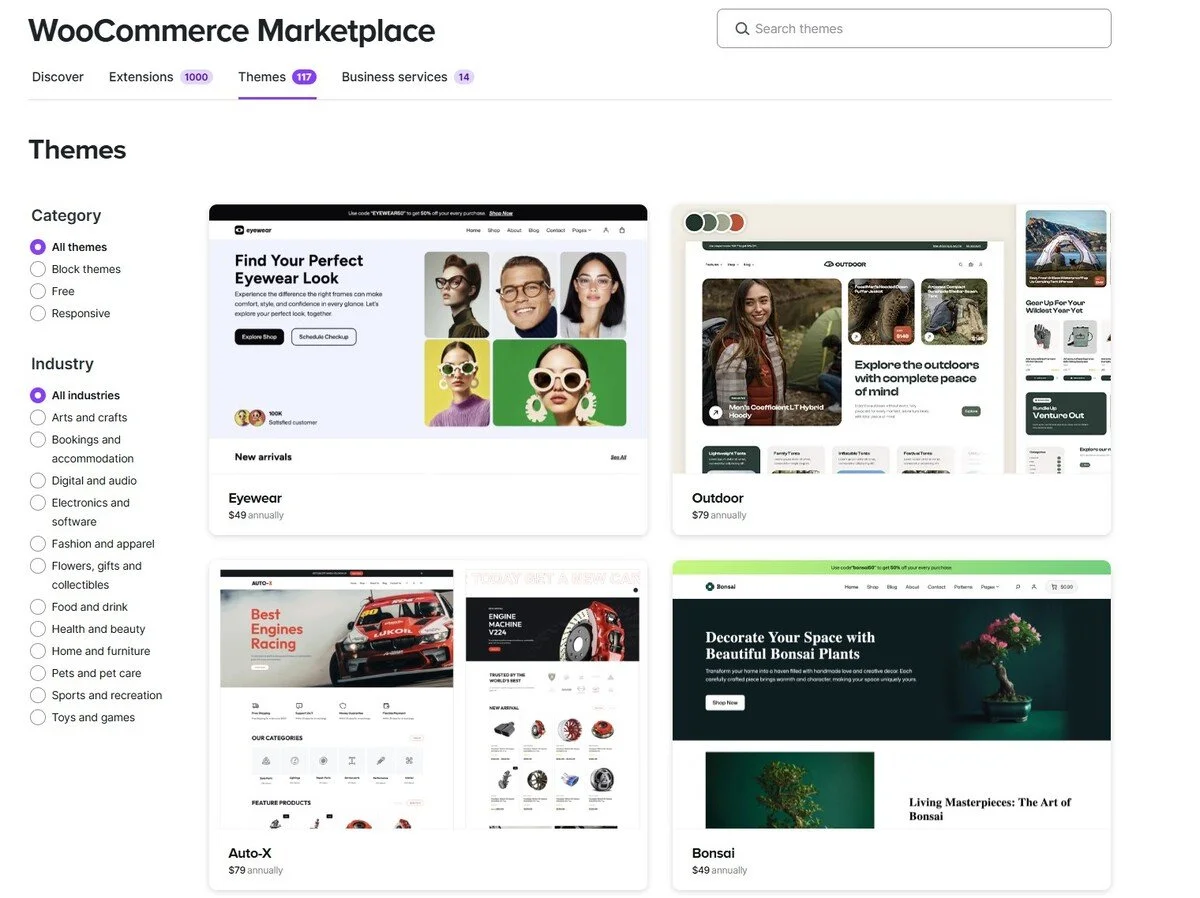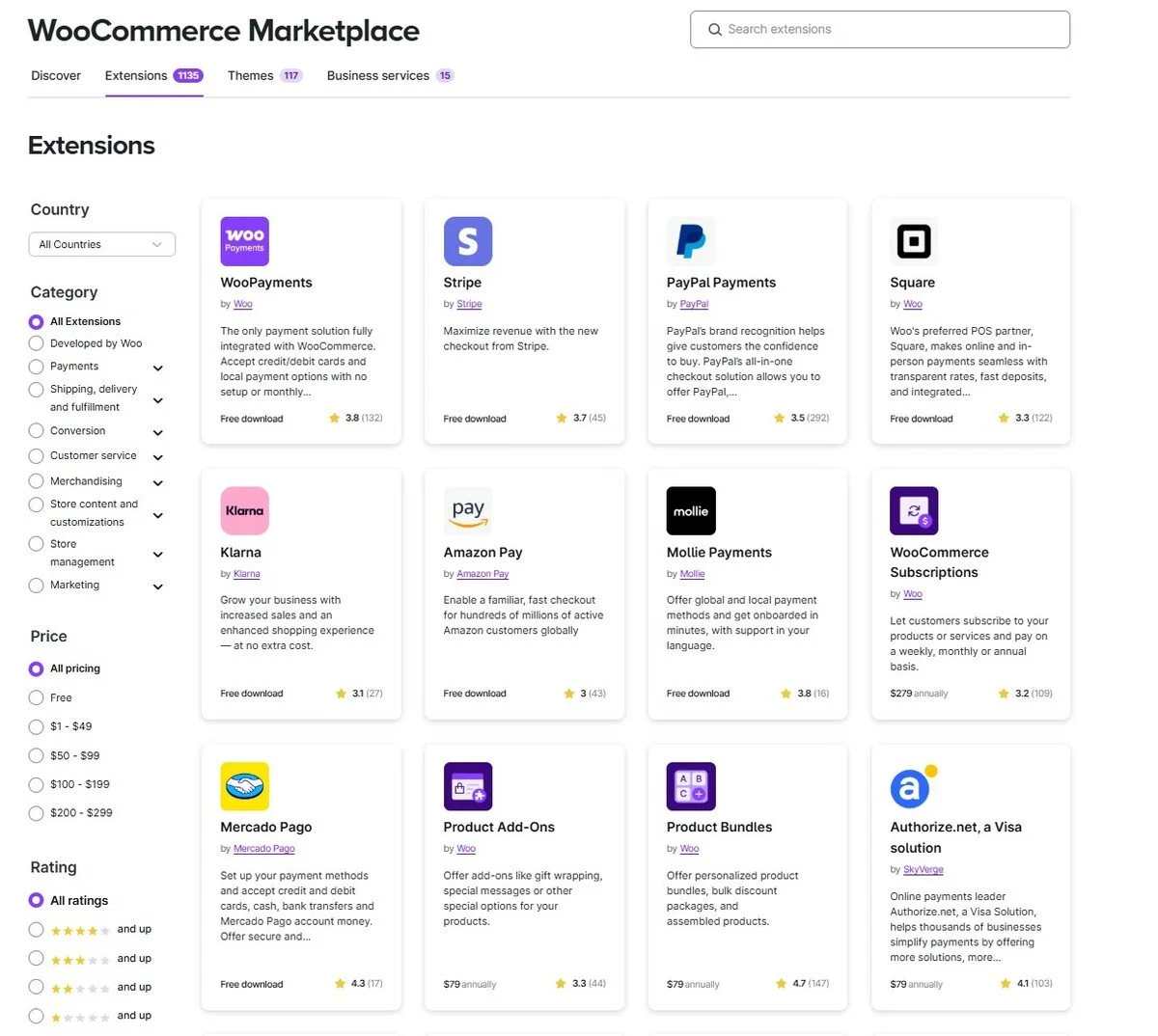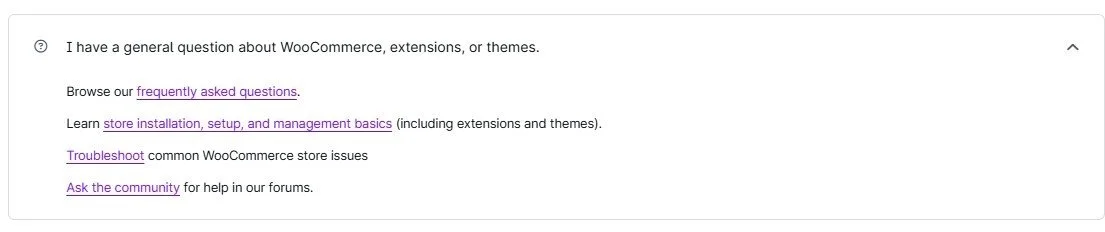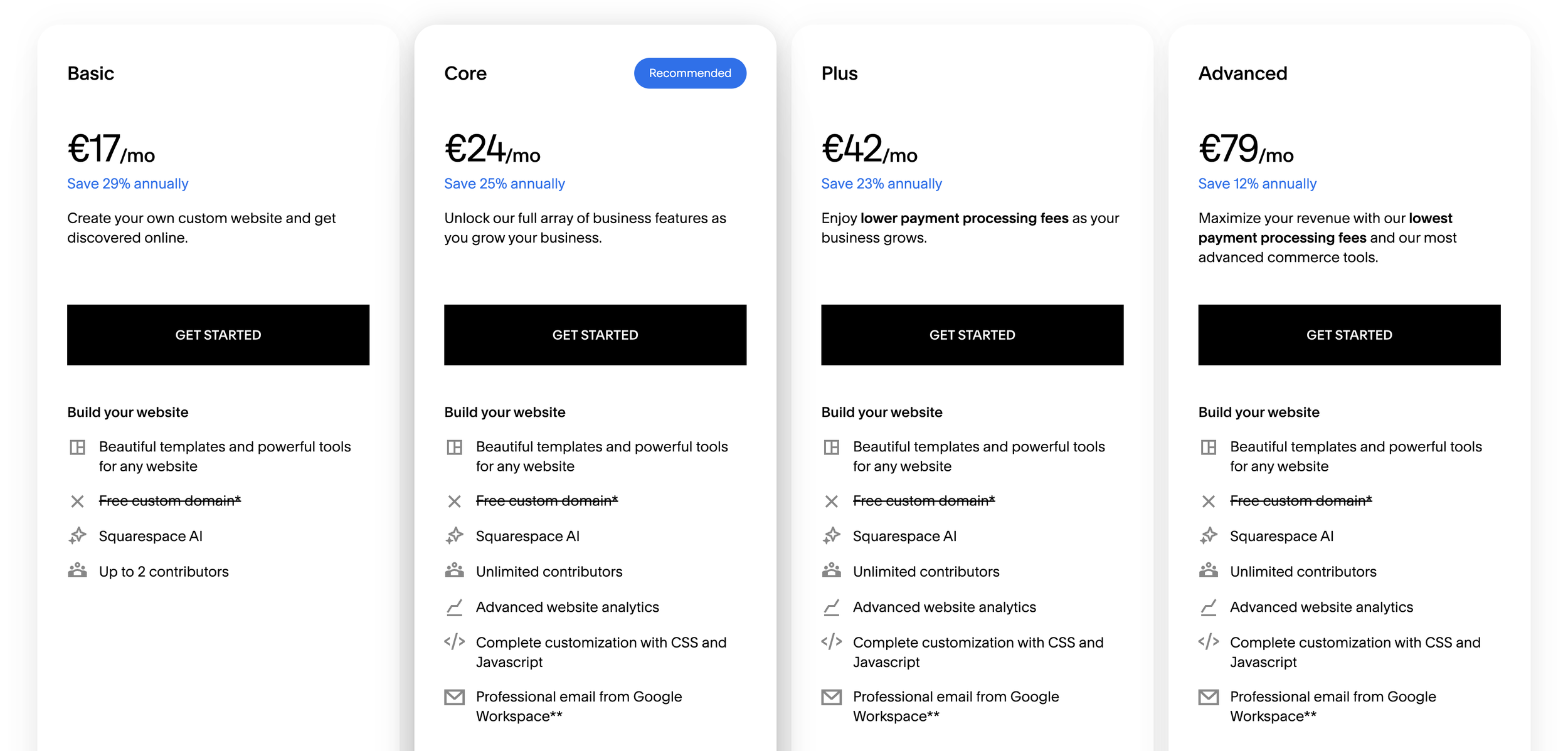WooCommerce vs Squarespace 2026: A Head-to-Head Comparison
Which platform should you use if you want to sell online? It’s a tricky question as there are so many different options available!
One of the most popular choices is WooCommerce. Part of WordPress, WooCommerce is used by massive brands including Nutribullet, the American Film Institute, and Thermos!
But how does it stack up against our favorite e-commerce platform, which is of course, Squarespace? Let’s find out!
The takeaway
WooCommerce and Squarespace are both platforms you can use to promote your business and sell your products to customers
WooCommerce is an open-source extension which runs on WordPress. Squarespace is a cloud-based subscription service
Both look great and offer a range of free and paid-for templates you can use to brand your website
While WooCommerce is free, you still have to pay transaction fees as well as hosting and development costs
The best platform for your needs depends on your budget, requirements, and skill level, as well as your personal preference
Squarespace vs WooCommerce: 5 factors to consider
Let’s take a look at five different factors to determine whether Squarespace or WooCommerce is the best e-commerce platform.
Factor #1: Ease-of-use
One of the big benefits of Squarespace is that it’s easy to get started on and add new content to your pages.
Perfect if you don’t have a lot of experience or need to make amends to your site as quickly as possible—just choose a new block, drag it to where you want it on your page, and customize it to your liking!
While WooCommerce has a lot of styling options, it does have a steeper learning curve, and you may need to understand code to implement more advanced customizations.
Winner: Squarespace
Factor #2: Templates
A great-looking, intuitive, mobile-responsive website theme is essential for driving traffic and conversions to your online store.
The good news is that both WooCommerce and Squarespace offer a massive range of free and paid-for themes, professionally designed and built for e-commerce.
Plus, if you want something bespoke, you can purchase a premium theme from a designer or ask them to build you a custom site.
Check out our guide to 100+ amazing Squarespace templates!
Winner: It’s a tie!
Factor #3: Features
WooCommerce has over 8,000 extensions that you can use to ensure your site provides the right functionality to customers. You can do everything from recommending personalized items to integrating dropshipping!
While Squarespace has some integrated features, like the ability to email customers and create courses, there aren’t as many options as WooCommerce.
(Although don’t forget—you can use Spark Plugin to transform the look and feel of your site too!)
While WooCommerce has lots of cool features, it’s important not to go over the top and download everything.
Too many extensions can slow down your site, and ones that aren’t regularly updated can pose a security risk.
Winner: WooCommerce
Factor #4: Support
As Squarespace is a paid-for platform, you get specialist support included in your subscription and can email or live chat with a member of the team.
WooCommerce doesn’t offer dedicated support, but it has a good knowledge base and a community that is happy to answer your questions.
Plus, you may be able to get help and support for specific themes and extensions.
Winner: Squarespace
Factor #5: Pricing
Squarespace offers four different pricing tiers, starting from $17 a month.
For this you get hosting, a selection of fantastic themes to use, and the ability to sell online. You can also get a free custom domain for a year if you buy an annual plan.
(You can get a cheaper deal though. Squarespace frequently offers discount codes to new customers, and you can get 50% off if you’re a student.)
WooCommerce is free to download and use.
However, you still need to pay fees on every transaction you make, whether you use WooPayments or another payment processor. For example, the WooPayment card fee in the US is 2.9% plus $0.30.
You also need to pay for hosting, a domain, themes, development, and extensions, meaning that your once-free website can quickly increase in cost.
Winner: WooCommerce (but remember that there are additional costs to consider).
WooCommerce vs Squarespace: Which is best?
It’s hard to say as both platforms are fantastic choices!
If you want a customizable platform that you can shape to your exact needs, WooCommerce is ideal.
If you want something that’s easy to use but still looks great and provides an amazing experience, Squarespace could be perfect for you.
Squarespace vs WooCommerce: Frequently asked questions
What is WooCommerce?
WooCommerce is an open-source e-commerce plugin for WordPress.
It turns your WordPress website into an online store where you can sell products and services, manage orders, and accept payment.
Does WooCommerce offer a cloud-based version?
It used to. Woo Express worked similarly to Squarespace, but it’s no longer available.
What other features do WooCommerce and Squarespace have in common?
As well as offering e-commerce services and having a great selection of templates, both platforms:
Are great for SEO
Are excellent for blogging
Offer analytics and reporting
Can I get a free trial to see which platform is right for me?
Squarespace offers a free 14-day trial – no credit card needed.
As WooCommerce is already free, you can just add it to your existing WordPress site and get started. If you don’t have a WordPress site, we recommend using WordPress Sandbox to try it out.
WooCommerce vs Shopify vs Squarespace: Which should I use?
It depends! All three platforms have their advantages. However, Shopify and Squarespace are cloud-based platforms, meaning you get hosting and updates for a monthly fee.
Here are some comparison guides to help you find the perfect platform for your needs:
Squarespace or WooCommerce—which one will you use for your e-commerce site?
If you’re still not sure, why not check out this guide to ten of the best Squarespace alternatives and competitors?